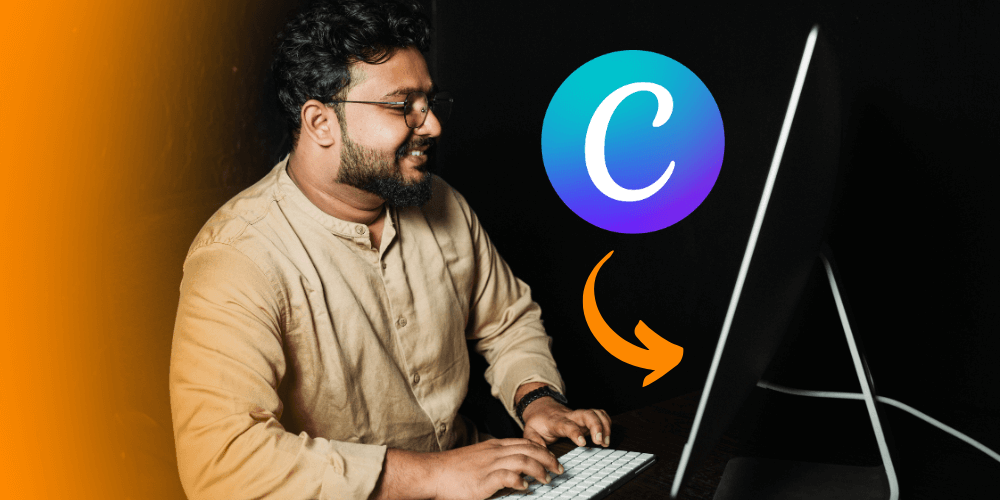Are you using Canva but don’t know the features properly? In this blog post, we will explain all Canva features and benefits that as a marketer you should know.
Introduction
In the digital marketing world, visuals play a powerful role in capturing attention and communicating ideas effectively. Whether it’s a social media post, a promotional flyer, or a presentation, the right visuals can make all the difference.
But not everyone is a professional designer. That’s where Canva features as a game-changer. Canva has simplified design tasks for marketers, making it a must-have tool in every marketer’s toolkit. This article explores why Canva is loved by marketers, what makes it unique, and how it compares to Photoshop.
Why Canva?
Canva is more than just a design tool; it’s a creative companion for marketers. Here’s why:
- Cost-Effective: Canva offers a free version that provides plenty of features to get started. For professionals, Canva Pro offers advanced options at a much lower price than traditional design software. This affordability makes it a go-to choice for businesses of all sizes.
- Easy to Use: Unlike professional tools that require a steep learning curve, Canva’s drag-and-drop interface makes designing as simple as clicking a button. Even those without design experience can create stunning visuals in minutes.
- Cross-Platform Accessibility: Canva works seamlessly on both desktops and mobile devices. This flexibility allows marketers to design on the go, making it a practical solution for today’s fast-paced world.
What Makes Canva Special?
Canva’s charm lies in its ability to combine simplicity with powerful features. Let’s dive into what sets it apart:
- User-Friendly Interface: Canva features eliminate the complexities of design with its clean, intuitive dashboard. Everything you need is neatly categorized, so you can focus on creating rather than searching for tools.
- Comprehensive Toolkit: Canva offers everything from templates to stock photos, custom fonts, and even video editing tools. This versatility ensures that marketers have all they need in one place.
- Social Media Integration: Canva simplifies posting by allowing direct publishing to platforms like Instagram, Facebook, and LinkedIn. This feature saves time and ensures your designs maintain high quality across platforms.
Is Canva Better Than Photoshop?

Marketers often wonder if Canva can replace Photoshop. The answer depends on your needs.
- Ease of Use: While Photoshop is a professional-grade tool, it can be overwhelming for beginners. Canva, on the other hand, has many features designed for ease of use, making it perfect for quick projects and everyday tasks.
- Cost Comparison: Photoshop requires a monthly subscription that’s significantly higher than Canva’s pricing. For marketers looking to optimize their budgets, Canva is the more affordable choice.
- When to Choose: Photoshop excels in complex, high-end design projects, but Canva is ideal for social media posts, flyers, and presentations. For marketers, Canva is often the better fit for creating visuals quickly and efficiently.
Also Read – Canva Review: Best Tool for Non-Designers
What is the Best Use of Canva for Marketers?
Marketers use Canva for a variety of purposes. Here are some of the best applications:
- Social Media Content: Canva makes creating eye-catching posts, stories, and ads simple and quick. Its ready-made templates ensure your content stands out.
- Branding Materials: From logos to business cards, Canva helps maintain brand consistency. The Brand Kit feature allows marketers to store brand elements for easy access.
- Presentations: Canva’s presentation mode enables marketers to create professional and interactive slides. These presentations are perfect for pitches and webinars.
10 Canva Features and Benefits Every Marketer Should Know
In the competitive world of digital marketing, standing out requires creativity and efficiency. Canva provides marketers with the tools to achieve both. Whether you’re crafting social media posts, advertisements, or presentations, Canva’s features empower you to create stunning visuals effortlessly. Here are the top 10 Canva features and benefits every marketer should know to take their designs to the next level.
1. Ready-to-Use Templates
One of Canva’s standout features is its extensive library of ready-to-use templates. These templates cater to a variety of needs, including social media posts, flyers, posters, and even videos.
- Why It’s Useful: Marketers save time by starting with pre-designed templates instead of creating designs from scratch.
- How to Use: Simply select a template, customize it with your text and images, and you’re good to go.
With thousands of templates at your fingertips, you’ll never run out of ideas or inspiration.
2. Brand Kit
Maintaining a consistent brand identity is crucial for marketers. The Brand Kit feature of Canva makes it easy.
- Why It’s Useful: You can store your brand colors, logos, and fonts in one place. This ensures all your designs align with your brand guidelines.
- How to Use: Upload your assets to the Brand Kit section, and Canva will integrate them into your design options.
This feature simplifies branding tasks and ensures a professional look across all designs.
3. Magic Resize
Adapting a design to fit different platforms is a common challenge for marketers. Canva’s Magic Resize tool solves this effortlessly.
- Why It’s Useful: You can resize a design for multiple platforms, such as Instagram, Facebook, and Twitter, with just one click.
- How to Use: After creating a design, click the Magic Resize option, select the formats you need, and Canva will handle the rest.
This saves time and ensures your content looks great everywhere.
4. Collaborative Tools
Marketing often involves teamwork, and Canva’s collaborative tools make it seamless.
- Why It’s Useful: Teams can work on a design together in real-time, leave comments, and make edits.
- How to Use: Share a link to your design and assign editing or viewing permissions to your team members.
These tools promote efficiency and creativity within teams.
5. Canva’s AI Tools
Canva integrates advanced AI tools to enhance your creativity.
- Why It’s Useful: From text-to-image generation to design suggestions, Canva’s AI tools simplify complex tasks.
- How to Use: Try the Magic Write feature for generating ideas or use AI for quick design enhancements.
These tools are perfect for marketers looking to save time while producing high-quality visuals.
6. Stock Library
Read More – 10 Best SEO Rank Tracking Tools for 2025
Canva provides access to a vast stock library of images, videos, icons, and illustrations.
- Why It’s Useful: Marketers can find the perfect assets for their designs without leaving Canva.
- How to Use: Search for the desired asset in the library and drag it into your design.
With millions of options available, your designs will always look fresh and professional.
7. Animation Effects
Static visuals are great, but animated designs can take engagement to a whole new level.
- Why It’s Useful: Canva lets you animate text, images, and elements to create dynamic content.
- How to Use: Choose an element, click “Animate,” and select from a variety of animation styles.
Animated designs work wonders for social media posts, ads, and presentations.
8. Presentation Mode
Canva Presentation Mode feature is a game-changer for marketers who need to pitch ideas or share reports.
- Why It’s Useful: You can create interactive, professional slideshows directly within Canva.
- How to Use: Design your presentation and click “Present” to deliver it in a seamless format.
This feature eliminates the need for separate presentation software, saving time and effort.
9. Background Remover
Removing backgrounds from images is often a tedious task, but Canva makes it quick and easy.
- Why It’s Useful: You can create professional-looking images without needing complex editing software.
- How to Use: Upload your image, click “Background Remover,” and Canva will do the rest.
This feature is perfect for creating product photos, ads, and profile images.
10. Charts and Graphs
Visualizing data is crucial for marketers, and Canva’s charts and graphs feature simplifies this process.
- Why It’s Useful: You can create visually appealing bar graphs, pie charts, and line graphs to present data effectively.
- How to Use: Select the “Charts” option, input your data, and customize the design to match your branding.
This feature is perfect for creating infographics, reports, and presentations.
Conclusion
Canva is a versatile tool packed with features that cater to the needs of modern marketers. From ready-made templates to advanced AI tools and collaborative features, Canva empowers marketers to create professional, eye-catching designs effortlessly.
By mastering these 10 features, you can save time, enhance creativity, and deliver impactful visuals that resonate with your audience. Start exploring Canva today and watch your marketing efforts soar to new heights!