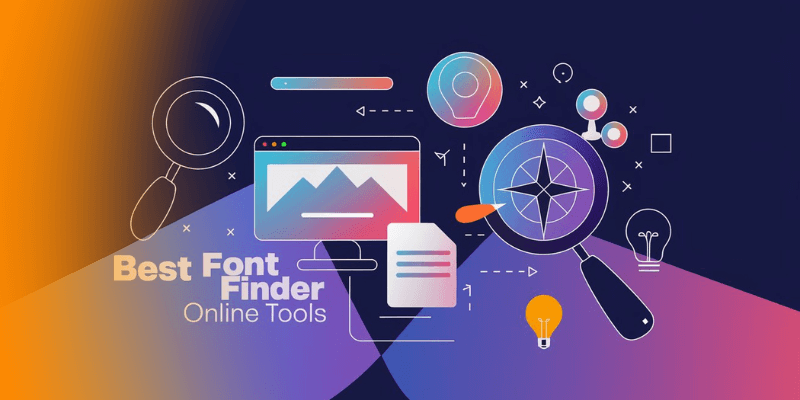Fonts, they’re like magic for designers! And hey, if you’re like me, I bet you see a great font somewhere and think, “Wow! I need that font.” But finding out which font it is? That’s the tricky part! Good thing, though, that plenty of Font Finder Online tools are out there. Whether you’re working in design, branding, or just looking to recreate a font you liked online, the tools on this list make it easy. So, here’s the lowdown on the top 10 best Font Finder Online Tools.
Introduction
- Fonts are huge, especially for us who love design. We see ’em everywhere—websites, ads, logos. But finding the exact one? That’s like hunting for treasure.
- A font can totally change the look of what you’re making. So getting it right matters!
- In this blog, I’m sharing the top Font Finder Online tools so you can make your designs pop.
Why Font Finder Online Tools Matter
Fonts are everywhere! On social media, websites, posters. Fonts give messages a “feel,” you know? Imagine using a spooky Halloween font for a professional business card—just wouldn’t work. So, yeah, choosing the right font matters.
- Branding: Fonts make a brand feel a certain way, serious or playful. Fonts show a brand’s personality.
- Consistency: Using the same fonts keeps your message clear, professional.
- Inspiration: Finding the right font can inspire your whole design, you know?
Fonts speak, I guess you could say. Font Finder Online tools matter ‘cause it helps designers, marketers, and people just making things look right!
How Font Finder Online Tools Work
These tools are kinda like little detectives. They analyze letters, curves, spaces, shapes—all that stuff to match the font.
- Image Uploads: Most tools let you upload an image, and the tool scans it.
- URL Input: Some tools, you just put the URL, and bam! The font is found.
- Live Text Scanning: Few of them let you point your phone camera at text and see the font live.
The technology is cool, uses Optical Character Recognition (OCR) or AI. They find close matches by breaking down shapes and patterns in letters. It’s impressive how these Font Finder Online tools work!
Also Read: 12 Best Digital Marketing Tools To Grow Your Business
Criteria for Choosing a Good Font Finder Online Tool
When choosing a tool to find fonts, there’s some things to keep in mind. Not all Font Finder Online tools are the same.
- Accuracy: Does it find the right font? Some tools are more accurate.
- Interface: Is it easy to use? Confusing ones are no good.
- Platform: Can you use it on mobile or only on desktop?
- Pricing: Free or Paid?
- Extra Features: Some tools give pairing suggestions, font history.
Basically, a good Font Finder Online tool should be easy to use, reliable, and (ideally) free!
Top 10 Best Font Finder Online Tools
Alright, here’s the best Font Finder Online tools to help you find that perfect font.
1: WhatTheFont
- This tool’s been around a long time! Upload a photo, and it identifies fonts pretty quick.
- Pros: Free, easy, fast. Works on mobile.
- Cons: Sometimes misses exact matches. Not always perfect.
- Steps to Use:
- Upload image
- Tool scans text
- Match appears!
- Best For: Quick font finds on-the-go.
2: FontSpring Matcherator
- A solid option. This tool is precise, good for pros.
- Pros: Detailed matching, great accuracy.
- Cons: Free trial but some paid features.
- Steps:
- Upload image.
- Choose area of text.
- Font matches show up.
- Best For: Web designers looking for exact matches.
3: FontSquirrel Matcherator
- A handy one, great for free font lovers.
- Pros: Free fonts galore!
- Cons: Limited matches.
- Steps:
- Select image.
- FontSquirrel shows matches.
- Best For: People searching for free fonts.
4: Adobe Capture
- Adobe’s mobile app is neat! Snap a photo, find a font.
- Pros: Professional level, mobile-friendly.
- Cons: Needs Adobe account.
- Steps:
- Open the app.
- Snap a photo.
- Matches displayed.
- Best For: Designers who use Adobe.
5: Identifont
- Unique, it uses a question-answer format to ID fonts.
- Pros: No image needed, just answers.
- Cons: Slow process.
- Steps:
- Answer questions about font.
- Identifont narrows it down.
- Best For: When you only know partial details.
6: WhatFont (Browser Extension)
- Perfect for web fonts. Quick as a browser extension.
- Pros: Instantly find web fonts.
- Cons: Only works on websites.
- Steps:
- Install extension.
- Hover over text.
- Font name shows!
- Best For: Instant web font ID.
7: Fontface Ninja
- A tool that helps find fonts and even download them sometimes.
- Pros: Download fonts, easy UI.
- Cons: Not always accurate.
- Steps:
- Click on text.
- Font info displays.
- Best For: Designers and typographers.
8: FontsInUse
- Ideal for inspiration and research.
- Pros: Archive of font examples.
- Cons: Not for instant font ID.
- Steps:
- Search for font examples.
- Best For: Creative exploration.
9: MyFonts Identifier
- AI-driven, MyFonts identifies fonts with ease.
- Pros: Accurate, AI-based.
- Cons: Paid for full access.
- Steps:
- Upload image.
- View matches.
- Best For: Professional use.
10: TypeSample
- Community-driven tool, great for sharing font samples.
- Pros: Unique, good feedback.
- Cons: Limited to samples.
- Steps:
- Upload sample.
- Check community responses.
- Best For: Designers seeking feedback.
Comparison Table of Font Finder Online Tools
| Tool | Platform | Cost | Pros | Cons |
|---|---|---|---|---|
| WhatTheFont | Web, Mobile | Free | Quick, Easy to use | Sometimes inaccurate |
| FontSpring Matcher | Web | Paid | Highly accurate, professional | Paid features |
| FontSquirrel Matcher | Web | Free | Great for free fonts | Limited matches |
| Adobe Capture | Mobile | Paid | Mobile-friendly, Adobe tools | Requires Adobe account |
| Identifont | Web | Free | Unique Q&A matching system | Slow process |
| WhatFont (Extension) | Browser | Free | Instant font recognition | Only works on websites |
| Fontface Ninja | Web, Mobile | Free | Simple, can download fonts | Sometimes misses fonts |
| FontsInUse | Web | Free | Font inspiration, examples | Not for exact matches |
| MyFonts Identifier | Web | Paid | AI-driven font recognition | Paid for full features |
| TypeSample | Web | Free | Community-driven, feedback | Limited samples |
How to Make the Most Out of Font Finder Online Tools
Getting the best from Font Finder Online tools is about technique. Here’s a few tips:
- Upload clear images: Blurry ones? Not helpful.
- Use high-contrast text: Easier for tools to read.
- Try multiple tools: Sometimes one doesn’t do it.
- Avoid fancy effects: Regular, clean fonts work best.
Experiment, and you’ll find the font faster!
Other Ways to Find Fonts (Without Tools)
Sometimes, Font Finder Online tools don’t do the trick. Here’s some other ways:
- Font Libraries: Check Google Fonts or Adobe Fonts.
- Forums & Communities: Places like Reddit, typography groups.
- Social Media: Sometimes Twitter or Instagram helps.
Old-school ways, but sometimes they’re still useful!
Conclusion
Fonts make or break design, really. Knowing what Font Finder Online tools to use saves time and effort. Try these tools, find what fits best. Design smart, be inspired, and let these tools help your creativity shine.
FAQs
- Are font ID tools accurate?
- Most are, but it depends on quality of your image.
- Can I find fonts from any website?
- Yep! Tools like WhatFont or Fontface Ninja can help.
- Are these tools free?
- Some, like WhatTheFont and FontSquirrel, are free.
- Can I use mobile tools?
- Totally! Many tools have mobile apps like Adobe Capture.
Read More: Social Media Design Tips 2025